How to mention(ping) user on a Discord channel with web hook
- Get link
- X
- Other Apps
by joviansummer
original STEEMIT post: https://steemit.com/blog/@joviansummer/how-to-mention-ping-user-on-a-discord-channel-with-web-hook
Hello, this is @joviansummer. I've been providing automated hourly report of missed blocks on witness Discord channel.
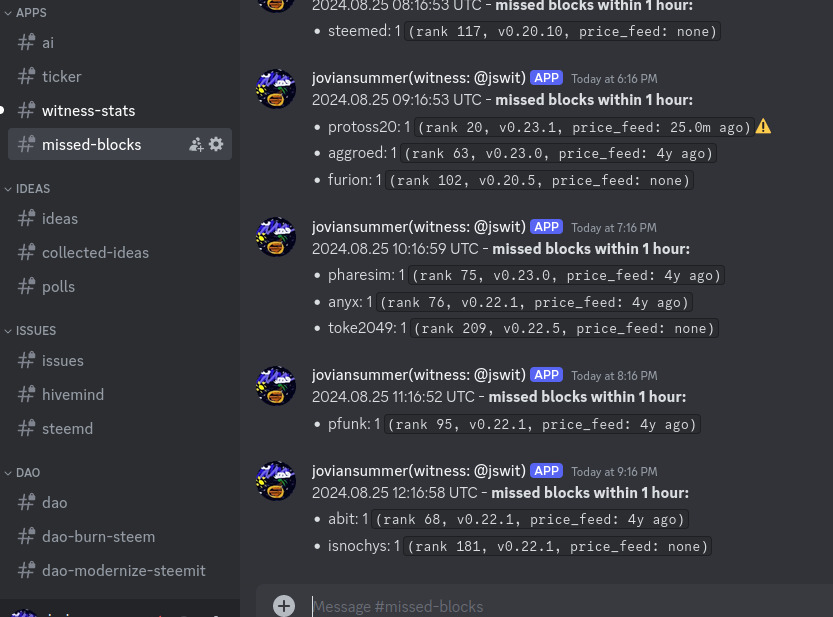
Considering witness @faisalamin's suggestion, I did some research and test to find out how to mention(ping) discord users when their witness nodes are missing blocks. The reporter process uses web hook to send missed blocks report. Discord's developer document for web hook is at https://discord.com/developers/docs/resources/webhook.
I decided to write this post because it took me a bit of time to figure out how to ping a user. It might be of a little help for anyone interested in working with Discord web hook.
When you use Discord with your web browser, mentioning someone is simple. You just type Discord username with preceding '@'. If you mention Discord user joviansummer for example, you just type @joviansummer just like you do on Steemit.
But when sending a message via web hook, it doesn't work that way. If you send a message like "Hello, @joviansummer" to a Discord channel via web hook, it won't ping. Sending something like "Hello, @everyone" works, but pinging a specific user doesn't.
If you want to ping a user via web hook message, you need to use ID instead of username. ID is a numerical identifier assigned to each user. If ID of joviansummer is 12345, then you need to send message like "Hello, <@12345>" to ping joviansummer.
Here is how you find ID of a specific user. You need to enable "developer mode" from Discord user settings. Go to user settings and to "advanced" settings. There is a switch to enable developer mode. Once developer mode is enabled, you can right-click a Discord user and select "copy user ID".
Now I'm revising the missed block reporter code. It will take a few days to deploy a new version.
Thanks for reading, and have a wonderful day!
@joviansummer's STEEM projects
@jswit witness:
I'm running a STEEM witness node. I'd really appreciate it if you vote for my witness account @jswit. (https://steemitwallet.com/~witnesses)
[ENG] Introducing @jswit witness project
@jsup curation:
[ENG] Introduction to @jsup curation project
[ENG] Using @jsup curation project as an auto-voting agent
[ENG] jsup 2.0 - make your upvote great again
Steemit-Search:
Steemit-Search: a simple website for post searching
jSTEEM:
jSTEEM project - STEEM blockchain explorer on Telegram messenger
Comments
Post a Comment