Making a table format on Discord
- Get link
- X
- Other Apps
by joviansummer
original STEEMIT post: https://steemit.com/blog/@joviansummer/making-a-table-format-on-discord
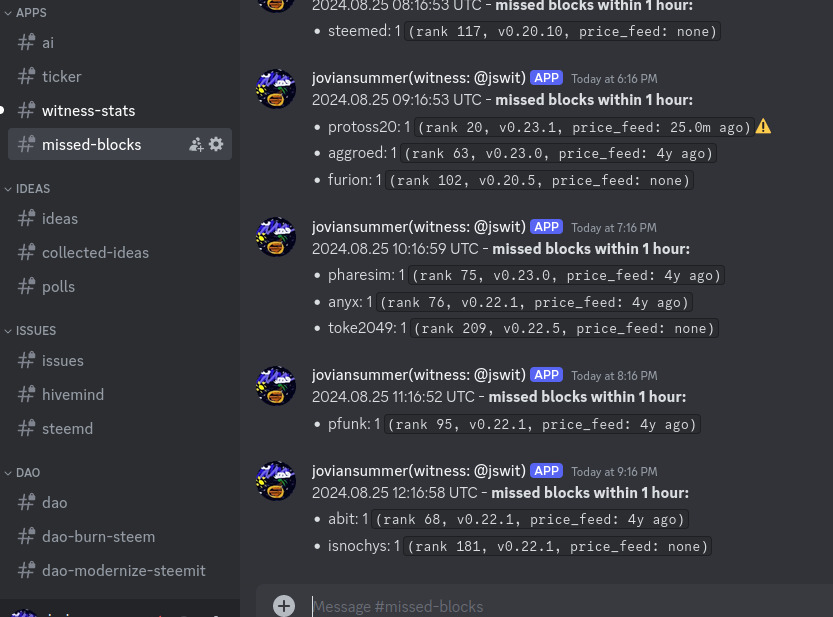
Hello, this is @joviansummer. My code revision of the automated missed-block reporter for witness Discord channel continues. After implementing mentioning(pinging) capability, I'm trying to convert reporting format to tabular form. It was requested by witness @steemchiller).
On Steemit, creating a table is easy thanks to markdown table support. On Discord, unfortunately, table is not supported. Discord only supports a limited subset of markdown and table is not available.
Thus, it seems the only way to make something similar is to use code block. In code block, text alignment possible because every character occupies the same width. You can see the difference from the screenshot below:
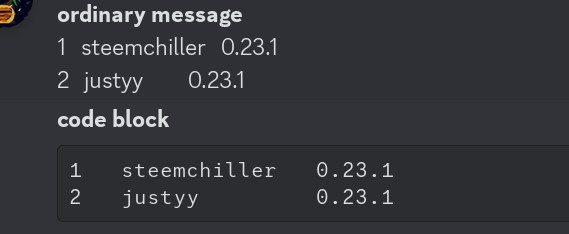
Now, I need to make sure each field occupies pre-determined length. Thankfully, python provides a really useful capability called f-string. Here is an example.
name = '@joviansummer'
message = f"Hello, {name}!"
print(message)
# the result will be as follows:
# Hello, @joviansummer!
Let's see another example. This time, field length and text alignment will be specified:
wit_id = ['steemchiller', 'justyy']
for item in wit_id:
# wit_id length is 20, aligned to the left side
msg = f"{item: <20} 0.23.1"
print(msg)
# result will be something like this:
# steemchiller 0.23.1
# justyy 0.23.1
If the result of the above code is sent to Discord as a code block, it will look fairly similar to a table. Of course actual code revision for the reporter will be more complex, but this is the main idea.
Hopefully, this post will be helpful to anyone working with Discord. Thank you for reading, and have a wonderful day!
@joviansummer's STEEM projects
@jswit witness:
I'm running a STEEM witness node. I'd really appreciate it if you vote for my witness account @jswit. (https://steemitwallet.com/~witnesses)
[ENG] Introducing @jswit witness project
@jsup curation:
[ENG] Introduction to @jsup curation project
[ENG] Using @jsup curation project as an auto-voting agent
[ENG] jsup 2.0 - make your upvote great again
Steemit-Search:
Steemit-Search: a simple website for post searching
jSTEEM:
jSTEEM project - STEEM blockchain explorer on Telegram messenger
Comments
Post a Comment